UPDATE: I’ve included the images/screenshots about the navigation action of OVI MAPS. Please Check it out below.
I thought it comes with a fee to download the necessary data, like the map itself, to use the program as well as the built-in GPS device of my Nokia 5800. After seeing that big ad of having the Maps for free, I browsed the website again and saw this program:
Click to enlarge
Now, I have the map data for my beloved country. Which means, I can now use my phone as a real GPS rather than reading positioning coordinated and not looking at a real map.
Before, I actually use the GPS from my phone to record distances travelled from school to home. Sometimes, I also use it to record the distance I travelled from jogging or running around but I haven’t used it for navigation.
I just finished downloading some data. I’ll post updates if there are any regarding the positioning and driving guides and even the annoying voice guide. 😀
UPDATE
Now I have some screenshots showing the Ovi Maps in action. During the operation, I was in Faura Building, Ateneo de Manila University. As usual, the built-in GPS device of Nokia 5800 does not have good reception while indoors. So I had to go out to see what’s what.
Um, if I remember it correctly, I was in Ateneo, not in Mangyan Street (Red Dot)
When the map data was uploaded, the application immediately knew where I was. Though, Katipunan was correct, the street was wrong. Remember, I was staying in Faura when the Maps initially gave my location in Mangyan Street, quite a very far place from my original location. It was also difficult to initialize with the satellites so I fiddled with some things first such as this: Oh, yes. Finally, a real GPS Navigation System!
Oh, yes. Finally, a real GPS Navigation System!
I pressed the top bar while the pointer is not on the red dot on the screen. I clicked the “Drive to” option and immediately the screen tilted into a somewhat a 3D-like interface. It looks nice, just like the onboard GPS systems mounted on vehicles! 😀 It also looks different, depending on what way you would go to that position. 😀 It looks like a typical overhead map when you choose “Walk to” and there are more options to choose from.
Finally, the built-in GPS system initialized and detected enough satellites to determine my position exactly and it was correct. 😀
Red Dot indicates my position. It was correct and the GPS signal is just fine.
The street names were even accurate. Even the Diversion Road was indicated in the Map, which is nice. The main roads and other known streets were highlighted in different color, just like in Google Maps or Google Earth. I haven’t fiddled with the different views in this application whether the view can be a simple map, satellite imaging or terrain. Although for me, the different wouldn’t make much of a difference and I think it will just make things more complicated. I went back with the Drive view, pointing the next location to Masterson Drive but before that, I installed the voice guide so that I can experience the annoying voice that says turn left, turn right and so on. AND IT WAS ANNOYING but I love it. It was annoying in such a way that when I now told the system that I will go to Masterson Drive, it said “Drive to the nearest road”….okay. 😀
 “Drive to the next road..” -Oh, okay. is it this College Lane?
“Drive to the next road..” -Oh, okay. is it this College Lane?
What’s even nice is that it has an odometer and speedometer for you to see how much you have travelled and what speed you are travelling. How geeky was that? And I love the skies. 😀
Overall I think the only problem here is that the signals are very hard to get. Filipinos do have a good sense of direction in such a way that sometimes, maps are not necessary. Although in this modern world, more and more people are becoming lazy and eventually they will be lazy to even buy a hardcopy map that most people and drivers have. Because Filipinos liked buying Maps, GPS systems never clicked immediately when it came out here in the country and that’s probably why satellited never roamed that much around above the Philippines, thinking that they are now useless. But now, with most people are being adaptive to technology and the ever-growing application business, people would seek digital solutions such as this GPS. Also, with this Nokia Feature becoming free and more and more Nokia devices being fitted with internal GPS, I think this system would quite work slowly but surely to the Filipinos. Especially that Filipinos would love stuff that will make them WOW at a reasonable, or even better a cheaper price. 😀
I’m still fiddling with this thing. If you guys have any concerns or anything to share about this application, feel free to comment on this post. 😀





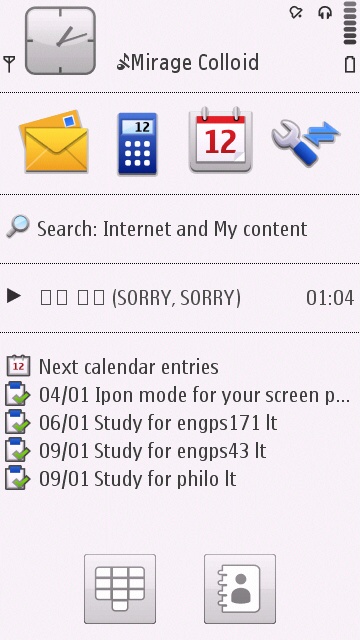

Recent Comments